How to create One page?
The best way to start is to install demo content. If you want to install one page demo please refer to the article: Installing Demo Content. You will be able to see how all elements on the single page are set.
Please have a look at the following steps, in order to set up one pager:
1. Insert Custom ID Attribute for the desired section element.
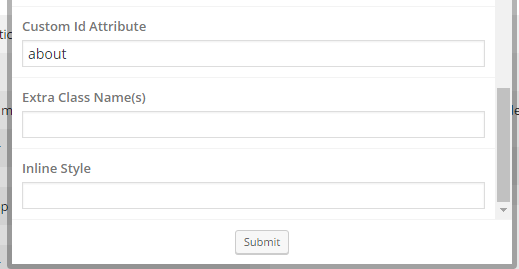
2. Then in Appearance > Menus add a new custom link and as a URL insert custom ID attribute with #.
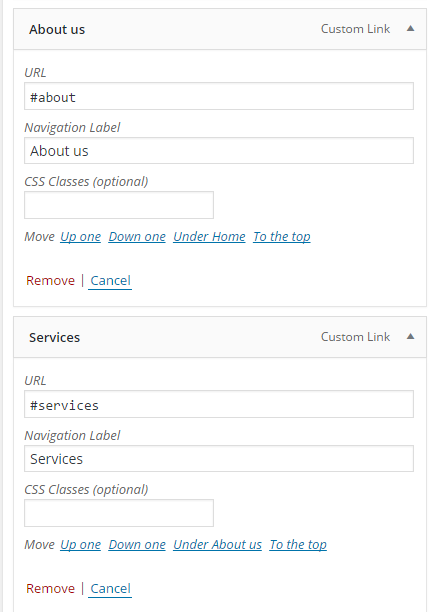
For more info and detailed instructions please refer to our Online Theme Documentation.

