
How to have a Split Screen page
In order to have split screen page, please do the following steps:
1. First, create a new page and then switch to the classic editor.
2. Please find the code at the following link: Split Screen. Paste the attached code into the Text tab.
3. At the bottom of the page set Animations property to Half Page.
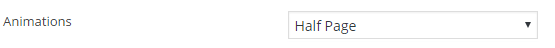
You will not get images, so you would need to add your own images as section backgrounds. In order to have the same effect as on the demo, you need to style your images like this:


