Missing style sheet error when installing the theme
A common issue that can occur with users new to installing WordPress themes is a "Broken theme and/or stylesheets missing” error message being displayed when trying to upload or activate the theme. This error message does not mean that the theme you have purchased is broken, it simply means it has been uploaded incorrectly.
You have 2 options for downloading your theme:
- Installable WordPress file only.
- All files and documentation (full zip folder).
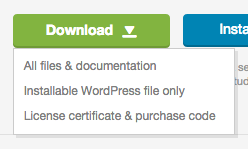
Please use Installable WordPress file only archive in the process of Theme installation:
- Log in to your WordPress admin area.
- Browse to Appearance > Themes.
- Click on ‘Add New’.
- Click ‘Upload Theme’.
- Browse and select the theme zip file to upload, then click 'Install Now' button.
Check our video tutorial how to install theme and import demo content.
Don't forget to subscribe to our YouTube channel!
For more info and detailed instructions please refer to our Online Theme Documentation.

