Theme update - Ad Astra to Ajani
Once you receive an email that new theme version is available, you will notice that its name has changed.
The Ad Astra theme is now named Ajani, but note that no changes were made in the theme code and you will be able to update it easily.
In this case there are two ways to update the theme.
1) FTP Update
Download newest theme version from ThemeForest Download section. Since you already have the theme installed, you can download just 'Installable WordPress file only'.


In case you want to use this method, we suggest that you use Filezilla to access your server. Here is the article that explains how Filezilla works.
You need to extract theme file from the zipped folder you downloaded, and upload it to /wp-content/themes folder on your server.
*PLEASE NOTE - you will not be asked to overwrite the existing files because they are named differently. You just need to upload the new theme folder.
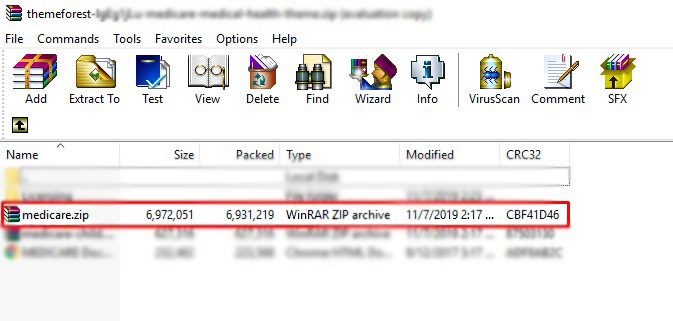
*The example is the zip file from Medicare theme but the process is the same for all themes.
2) Update theme via ZIP file upload
This method is available since WP version 5.5. Please follow these steps:
- From WP dashboard go to Appearance > Themes,
- Click Add New button,
- Click Upload Theme button,
- Click Choose File to select previously downloaded zip archive, then click Install Now.
Once the new theme is uploaded, go to Appearance >Themes panel, deactivate old Ad Astra version, and activate new Ajani theme version.
Then, go to Plugins panel on your dashboard. First, deactivate old Ad Astra plugin, and then install and activate new Ajani plugin (note that you need to do it in this order to prevent site from crashing).
Once the new Ajani theme and plugin are activated, you can proceed to delete old Ad Astra theme and plugin.
Note that this is a one time thing, all updates after that will have the theme name Ajani, so you will be able to use standard procedure for theme update.
And lastly, if you are using a child theme, you will need to change every occurrence of 'ad-astra' name with 'ajani' in child theme's functions.php file.

