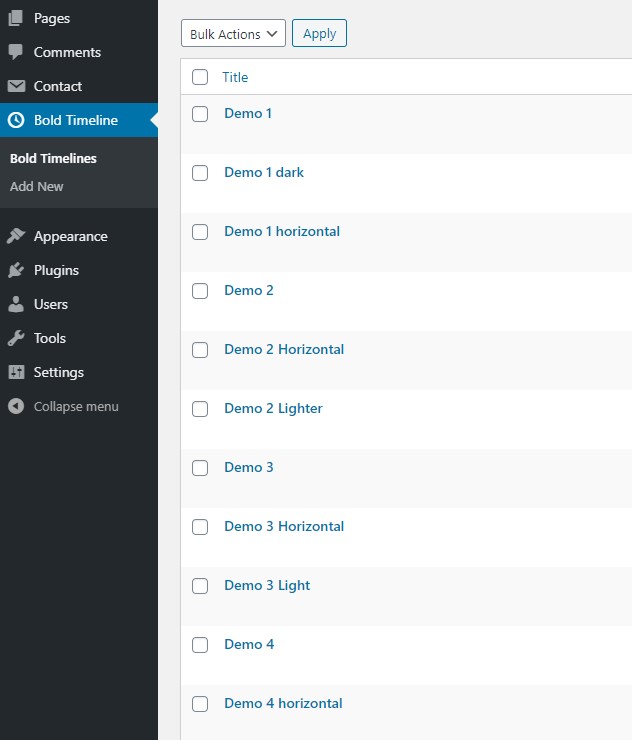Importing Demo
The best way to start is to install demo content. If you want to install demo content please do the following:
Go to ‘Tools > Import > WordPress’ and install WordPress Importer plugin if it is not already installed.

When it is installed, choose xml file from demo_data folder and click ‘Upload file and import’. On the following screen make sure that ‘Download and import file attachments’ is checked. Click ‘Submit’ button and wait until import is finished.
You should see imported demo timelines in Bold Timeline panel.