How to change the settings only on one page?
Here is how the Setting generally works:
The settings in the Appearance > Customize panel are global, meaning that they influence every page on the site by default.

On the other hand, you have an option to override these settings on per page basis. If you take a look at the bottom of the page edit form, you will notice 'Override Global Setting' part in Settings Section - here you can override global settings for every page.
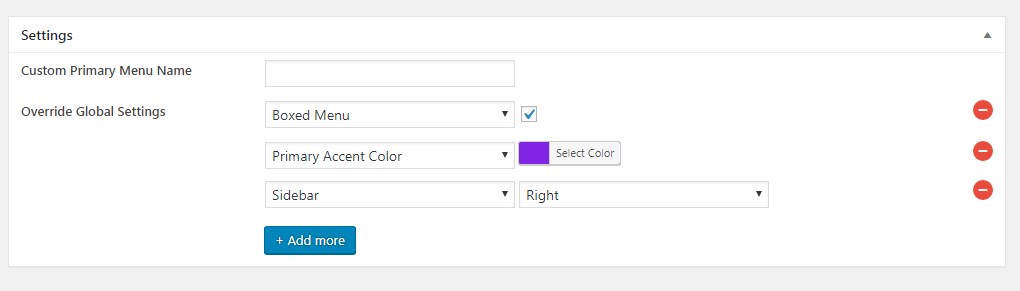
So, for example, if you need to change the logo then the value should be either absolute URL of the image or image ID from Media Library. The same is with Sidebar (left, right or no sidebar) or Boxed menu (true or false) etc.
When it comes to editing the Blog Posts, Portfolio projects or Products, than please refer to the articles:

