Since the latest changes in Instagram's features, BB Instagram widget only requires Access token.
Please follow the below procedure to create your Access token:

Step 01: Getting Client ID
Although Client ID is not used with our widget, you will still need to acquire it in order to generate Access token.
1. Go to the link: Authentication and login with your Instagram account
2. Click on Manage Clients in the upper right corner
3. Click on Register a New Client.
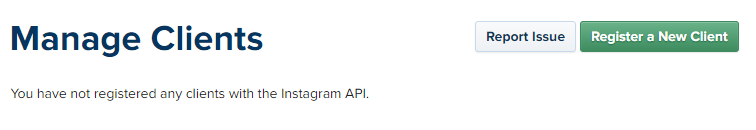
4. Complete the form, here’s a break down of what each field is:
- Application Name: An arbitrary descriptive name for your App (e.g. ‘My Blog’)
- Description: A description of your app or service (e.g. ‘My Personal Blog Website’)
- Website URL: This is the website url for your blog including the protocol (the ‘http://’) at the beginning (e.g. ‘http://www.bold-themes.com’).
- Valid redirect URls: Enter the same url as above.

You are now presented with a Client ID and the Redirect URL – copy and paste these somewhere (or leave the browser window open) as we need them for the next step.
5. Click on Edit Client button, click on Security Tab and uncheck Disable implicit OAuth. Click on Update button.
Step 02: Getting Access token
Use the url below and replace the bits in UPPERCASE with the information you noted earlier on (Client ID and Redirect URL): https://instagram.com/oauth/authorize/?client_id=YOURCLIENTIDHERE&redirect_uri=HTTP://YOURREDIRECTURLHERE.COM&response_type=token&scope=public_content
Paste the updated URL in to your favorite browser and you will be taken to a page on Instagram that says something like, “Hello [Your Name], [Application Name] is requesting to do the following” followed by a list of permissions – click Authorize to enable and retrieve your token.
You should now have been redirect to the URL you set as your Redirect URL (probably your blog). At the end of the URL Instagram has directed you to is your access token as a very long series of letters and numbers. It will almost certainly not all be visible so you’ll need to work a little to get it. We recommend:
Clicking in the address bar of your browser Hit CTRL + A on the keyboard to ‘Select All’ Hit CTRL + C on the keyboard to ‘Copy‘ Open a text editor such as Notepad and paste the URL there, you should now be presented with something like this: http://www.bold-themes.com/#access_token=856946666.7338417.ffefasgtasg805784be6ab4f24965e79
Everything after the equals sign (=) is your access token so in our case this would be: 856946666.7338417.ffefasgtasg805784be6ab4f24965e79.
Copy access token to its respective field in the widget.